Is your website blacklisted? Enter your website URL in the box below and click on "Check for Blacklist IP" button to check the blacklist IP address
Turbo Blacklist Lookup
Is your website blacklisted? Use Turbo Website Blacklist Checker tool to check if your domain name or IP address is listed on the spam blacklist (DNSBL) To know more about Blacklist Lookup read the full article.
Table of Contents
- Business Ideas from Home – A Guide to Starting a Business that Fits Your Lifestyle
- Influencer Marketing: Finding and Collaborating with Influencers
- The 7 Traits of a Good SEO Company
- Why Use Adobe PDF Documents for Business Documents?
- The Ultimate Guide to Writing Digital Marketing Content: Strategies for Success
- Powered Free Blogging WordPress Theme
What is a blacklist?
As email spam is a huge problem online, there are many sources on the Internet that publicly list known servers that send spam. These lists, commonly called blacklists, are used by many email providers to help block unwanted emails sent to their users
Is your website blacklisted? Check domain blacklist status to make your website active in the Search Engine.
As a website owner or blogger, you have to know "Is my URL blacklisted or not?". Keep in mind no one likes the blacklisted website or email. Even Search Engines avoid blacklisted domains or websites.
So, you have to do SEO Blacklist Check every month. Manually checking your website's blacklist status is very hard but that hard work you can do easily with the help of the Website Blacklist Checker or Blacklist Lookup tool.
What is Blacklist Lookup?
Turbo Blacklist Lookup tool tests a website or mail server IP address against over 100 DNS-based email blacklists. If your webmail or the mail server you are using has been blacklisted, Your emails will not be delivered.
If somehow anyone doesn’t know their email server's address then they should start with an MX Lookup. During the long-term usage of the same IP address, it may chance to backlist and show a message this site can’t be reached by the backlist IP and that the email is not sent and received.
How to check the domain blacklist status?
You can use the Turbo Blacklist Lookup tool to find out your website in the blocked or Spam mail database list. Your Emails or chats are blocked through the server or not?
It is very easy to use. Just follow our step-by-step guidelines.
STEP-1: Enter your website URL into the Toolbox.
STEP-2: Click on I'm not a robot box and pass the Image verification.

STEP-3: Finally Click on the Check for Blacklist IP button to get the result.
If you follow the above steps successfully, our tool will find the entered website in all the blacklisted Ip address files and databases. If it finds your site in the list of blacklisted IP addresses, you will be notified immediately.
Check Website Blacklist Status
Here is your website's blacklist result.

This result will inform you "Whether is your website blacklisted or not".
Final Word
I hope you have understood about the website blacklist. SEO blacklist check helps your website to live and improve your website traffic. Our website blacklist checker online tool is free to check unlimited websites.
Thanks for using it.

.png)


.png)


