Want to Find and Fix Broken Links on Your Website? Enter your website URL in the box below and click on "Find Dead Links" Button.
Turbo Broken Link Finder
Dead links reduce website traffic and create a bad user experience which is harmful to rank your website. So use turbo broken link checker to be safe. To know more about Broken Link Finder read the full article.
Table of Contents
- How To Create A Referral Marketing Strategy That Works
- Benefits of Repurposing the Content
- The Impact of Web Hosting on SEO: Choosing the Right Host for Better Rankings
- The Power of SEO: How Preschools Can Boost Online Visibility and Enrollment
- Technical SEO Audit: How to Identify and Fix Technical SEO Issues on Your Website
- BeTheme - Best Business WordPress Theme
Broken links on a website can be a frustrating experience for both website owners and visitors. As a website owner, you must ensure that all links on your website are working correctly. One of the easiest ways to do this is to use a broken link finder tool. In this blog post, we'll discuss what a broken link finder is and how it can help you keep your website running smoothly.
What is a Broken Link Finder?
A broken link finder is a tool that crawls your website and checks all links to make sure they are working correctly. This dead link finder tool will identify any broken links, and you can use the information to fix them. It is a crucial tool for maintaining the health and functionality of your website.
How Does a Broken Link Finder Work?
The broken link finder crawls your website and checks all links, including internal and external links. It identifies any broken links, and you can then use the information to fix them. The tool also provides information such as the URL of the broken link, the page it's on, and the anchor text of the link.
Benefits of Using a Broken Link Finder
Using a broken link finder has several benefits, including:
- Helps to maintain the health and functionality of your website.
- Improves user experience by ensuring all links are working correctly.
- Helps to improve your website's search engine optimization (SEO) by ensuring that there are no broken links on your site.
- Saves time by automatically identifying broken links, so you don't have to manually check each link.
How to use Turbo Broken Link Finder Tool?
It’s very easy to use. Simply follow our step by step guideline:
STEP-1: Enter your website URL into the toolbox.
STEP-2: Click on the I’m not a robot box and pass the image verification
STEP-3: Click on the Find Dead Links Button.

Now, wait some time. Turbo Broken links checker tool will analyze your web pages and find dead links. Within a few seconds, you will get the result.
Tips for Fixing Broken Links
Once you've identified broken links on your website, you need to fix them. Here are some tips for fixing broken links:
- Replace the broken link with a working link.
- Remove the broken link if it's no longer relevant.
- Use a 301 redirect to redirect the broken link to a working link.
- Use a custom 404 error page to direct users to other relevant pages on your website.
Conclusion
In conclusion, a broken link finder is an essential tool for maintaining the health and functionality of your website. It helps to improve user experience, SEO, and saves time. By following the tips provided in this blog post, you can fix broken links on your website and ensure that your website is running smoothly.

.png)

.png)



