Enter your website URL and List Page URL contain link pointed your site into the tool box and click one the Submit button
Turbo Link Tracker
Check if your links are live and indexed with our free Link Tracker tool. Boost SEO, fix broken links, and monitor indexing in seconds! To know more about Link Tracker read the full article.
Table of Contents
- How Can UI/UX Design Have an Impact on Your Websites SEO?
- How To Migrate A Business Website To A New Web Host
- When It Comes to Great Websites, Content Is King
- 8 Tips for Writing SEO Content to Increase Traffic and Sales
- AI-Detector.info: A Complete Guide to Detect AI Writing Easily
- Newspaper WordPress Theme Review
Keeping track of a website's links is hard but important for effective SEO performance. Whether you’re an SEO professional, website owner, or digital marketer, you must understand the status of your links. It can help you maintain website quality and boost search engine rankings.
This guide will explore everything you need to know about the Link Tracker, its features and its benefits. We have to know some information about link trackers before starting how this link tracker ensures your links are live and indexed by search engines.
What is a Link Tracker?
A Link Tracker is a tool designed to check the status of your links. It helps you determine:
- Whether a link is active (live) or broken.
- If the link has been indexed by search engines like Google.
By providing this information, a Link Tracker becomes an invaluable tool for SEO experts, webmasters, and anyone managing online content.
Why is Tracking Links Important?
Tracking links is important for several reasons:
1. Ensure User Experience
Broken links can frustrate users, leading to a negative browsing experience. Visitors encountering a "404 Not Found" page are likely to leave your site, increasing your bounce rate.
2. Boost SEO Performance
Search engines prioritize websites with a healthy link structure. If your site contains multiple broken or unindexed links, it may negatively impact your SEO rankings.
3. Monitor Link Indexing
Indexed links are essential for visibility in search engine results. A link not indexed by Google won’t appear in search queries, limiting its effectiveness.
Key Features of Turbo Link Tracker Tool
The Link Tracker tool offers robust features that make it a go-to solution for link monitoring:
- Live Link Detection: The tool checks whether a link is active or broken. This tool allows you to quickly identify the dead links on your website.
- Search Engine Indexing Check: The tool will verify if a link is indexed by the major search engines. Indexed links are the most important for driving organic traffic to your site.
- Bulk Link Tracking: You can input multiple URLs to check their status simultaneously, saving time and effort.
- User-Friendly Interface: The tool is designed for ease of use, making it accessible even for non-technical users. Simply paste the link(s), and the tool does the rest.
- Free to Use: The Link Tracker is completely free to use and operates online, meaning you don’t need to download any software.
How to Use Turbo Link Tracker Tool
You can use the Turbo Link Tracker tool by following the steps below:
![]()
![]()
How Does Link Tracker Help Improve SEO?
The Link Tracker tool directly contributes to your website’s SEO strategy by:
1. Identifying Broken Links
Broken links harm your site’s user experience and SEO rankings. By identifying and fixing them, you maintain a clean and healthy link structure.
2. Ensuring Indexing
Links not indexed by search engines are invisible to users searching online. The tool helps you spot these links so you can take corrective action.
3. Maintaining Link Equity
Broken links disrupt the flow of link equity (SEO value passed from one page to another). Ensuring your links are live preserves this flow, boosting your site’s authority.
4. Enhancing Crawlability
Search engines crawl live and indexed links more effectively. By keeping your links in top condition, you make it easier for search engines to navigate your site.
Best Practices for Using a Link Tracker
Here are some tips to make the most of the Link Tracker tool:
- Regular Link Audits: Conduct regular checks to ensure all links on your site remain active and indexed.
- Submit Unindexed Links: Use Google Search Console to submit unindexed links for crawling and indexing.
- Fix Broken Links Immediately: Replace or update broken links as soon as they’re identified.
- Monitor Backlinks: If you’re running a backlink campaign, use the tool to ensure all acquired backlinks are live and indexed.
- Keep Track of Affiliate URLs: Ensure that affiliate links are functional and properly indexed to avoid losing revenue.
Why Choose This Free Online Tool?
The Link Tracker stands out for its simplicity, effectiveness, and zero cost. Here’s why it’s a must-have for anyone managing a website:
- No Technical Expertise Required: The tool is beginner-friendly and doesn’t require any prior technical knowledge.
- Time-Saving: Check multiple links simultaneously, reducing manual work.
- Accessible Anywhere: Being online, you can use it on any device with an internet connection.
- Free Forever: Enjoy comprehensive link tracking without any subscription fees.
Here’s an SEO FAQ section tailored to your blog about the Link Tracker tool:
FAQ for Link Tracker
1. What is a Link Tracker?
A Link Tracker is an online tool used to check whether a link is live (active) or broken and whether it has been indexed by search engines like Google.
2. Why is checking link status important for SEO?
Live and indexed links improve your site’s user experience and SEO rankings. Broken links harm your website’s credibility and make it harder for search engines to crawl your content.
3. How can I check if a link is indexed by search engines?
You can use the Link Tracker tool to see if your link is indexed by search engines. It provides quick results and helps you identify unindexed links.
4. How do broken links affect my website?
Broken links negatively impact user experience, increase bounce rates, and hurt your SEO performance by disrupting your website’s link equity and crawlability.
5. What is link indexing?
Link indexing means that a link has been added to a search engine’s database and can appear in search results when relevant queries are made.
6. How do I fix broken links?
To fix broken links:
- Replace or update the link to point to a valid URL.
- Redirect the link using a 301 redirect.
- Remove the link if it’s no longer relevant.
7. What should I do if my link is not indexed by Google?
If your link isn’t indexed:
- Submit it manually through Google Search Console.
- Check the page’s robots.txt file to ensure it isn’t blocking search engine crawlers.
- Create internal or external links pointing to the URL to encourage crawling.
8. How often should I track my links?
It’s recommended to track your links regularly, especially if you frequently update your website or manage a large number of backlinks. Monthly or quarterly audits are typically sufficient.
9. Can the Link Tracker tool check multiple links at once?
Yes, the Link Tracker supports bulk link tracking, allowing you to check the status of multiple URLs simultaneously.
10. Is the Link Tracker tool free to use?
Absolutely! The Link Tracker tool is completely free and doesn’t require any subscriptions or downloads.
11. Can I use Link Tracker for affiliate marketing?
Yes, the Link Tracker is ideal for affiliate marketers to ensure their affiliate URLs are live, functional, and indexed by search engines.
12. Does a link being live guarantee it is indexed?
No, a live link may not necessarily be indexed by search engines. The Link Tracker checks both conditions: if the link is live and if it is indexed.
13. How do indexed links improve SEO?
Indexed links make your content visible in search results, driving organic traffic to your website and increasing your chances of ranking higher in SERPs (Search Engine Results Pages).
14. What is a 404 error, and how does it affect SEO?
A 404 error indicates a page or link is broken and unavailable. It negatively impacts user experience and SEO rankings by reducing site credibility and increasing bounce rates.
15. How do search engines decide which links to index?
Search engines prioritize indexing links that:
- Are included in sitemaps.
- Are linked internally or externally from other pages.
- Contain high-quality, unique content.
16. Is the Link Tracker tool suitable for large websites?
Yes, the Link Tracker tool is designed to handle both small and large websites with its bulk link-checking capabilities.
17. Can I track backlinks using Link Tracker?
Yes, you can use the tool to monitor the status and indexing of your backlinks, ensuring they remain live and valuable for SEO.
18. Do I need technical knowledge to use the Link Tracker?
No, the Link Tracker is user-friendly and does not require any technical expertise. Simply paste the URLs, and the tool will generate results.
19. Is this tool compatible with all search engines?
The Link Tracker primarily checks indexing on major search engines like Google. For specific engines, you may need additional tools.
20. How can I improve the chances of my links being indexed?
To increase link indexing:
- Build internal and external links pointing to the URL.
- Submit the URL to Google Search Console.
- Ensure the content is high-quality and relevant.
- Avoid using “noindex” tags or blocking crawlers.
Conclusion
The Link Tracker is an essential tool for anyone looking to maintain a robust online presence. By ensuring your links are live and indexed, it helps boost your website’s SEO performance, improve user experience, and preserve your digital reputation.
Whether you’re a blogger, affiliate marketer, or SEO professional, the Link Tracker is a reliable companion in your journey toward better link management. Start using it today and take the guesswork out of monitoring your links!


.png)



.png)

