Test website performance and Make your site load faster. Check how quickly your website loads. Just Enter your website URL into the box below, and click on the "Check Page Speed" button. In a short time, you will get the detailed results.
Turbo Page Speed Checker
Web Page Speed Checker use to test website load time. You can use it as website performance monitoring tool to make website fast and rank higher on google To know more about Page Speed Checker read the full article.
Table of Contents
- Best way to Change WordPress Login Logo Without any Plugin
- How to update copyright year WordPress dynamically
- 7 Sensational Instagram SEO Techniques For Top Ranking In User Feed
- Sales Optimization Best Practices for Business Leaders
- Top B2B Marketing Ideas: Jump-Start Your Instagram Presence
- BeTheme - Best Business WordPress Theme
Web Page Speed Checker is a popular tool to test website load time with just one click. You can use it as a website performance monitoring tool.
There are hundreds of SEO (Search engine optimization) factors to rank a web page in the search engine, page load time is one of the main factors. Every website owner wants to get a website rank No.1 on Google. But you have to fulfill the requirements to rank your website on Google. You must follow how search engines work to know the importance of page speed.
Why use Web Page Speed Checker?
Before website speed optimization you have to know the current website resources uses on the webpage. Our Speed testing tools find all resource intro time in one place. After using this tool you will get informed about it.
- How much time taken to load the page?
- How many CSS files are you using on the page?
- Script links loading on-page?
- How many images loading in HTML?
Welcome, now you know how many resources you use on your pages to decrease website load time.
How to Test Website Load Time?
Turbo Page Speed Checker is the best online tool to test website load time quickly. It supports single pages.
- Insert your page URL in the Enter a URL box
- Click on Submit Button.
On the result page, all information will be available.
How to make web pages load faster?
For website speed optimization follow the below guides:
- Enable compression: Reduce the file size sent from your server to increase the speed. Check GZIP Compression is enabled or not. Enable gzip compression WordPress Website quickly way.
- Minify CSS, JavaScript, and HTML: Large file load slowly so reduce file size ASAP (As Early As Possible) to make web pages load faster. Try CSS minifier to reduce CSS file size.
- Reduce redirects
- Remove render-blocking JavaScript
- Improve server response time
In the final word, I suggest you use Page Speed Checker to test the website load time and fixed all issues. Make the website fast and rank higher on google.

.png)

.png)



