Website Link Count Checker will allow you to find out the number of links on a given webpage. Just enter the URL you are interested in checking for links and click on ‘Submit’ button.
Turbo Website Links Count Checker
Website Links Count Checker is the best search engine optimization tool. It helps to find all outbound links from a website. To know more about Website Links Count Checker read the full article.
Table of Contents
What Is a Website Links Count Checker?
A Website Links Count Checker is an online tool that scans a webpage to count all links on it. These links are often categorized into:
- External Links: Links pointing to pages on different websites.
- Internal Links: Links pointing to other pages within the same website.
By analyzing these links, this tool gives you a clear picture of how well your website’s link structure supports your SEO and user experience goals.
Why Are Links Important for SEO?
Links play an important role in search engine optimization. Here’s why:
1. Internal Links Improve Site Navigation
Internal links connect different pages on your website, helping users and search engines navigate efficiently. A well-structured internal linking strategy boosts page authority and ensures that important pages get more visibility.
2. External Links Build Credibility
External links that point to authoritative sources signal trustworthiness to search engines like Google. However, an excessive number of external links can dilute your website’s focus, so maintaining the right balance is key.
3. Balanced Link Distribution Affects SEO Ranking
Having too few or too many links on a page can negatively affect SEO. A Website Links Count Checker helps identify these issues by showing you the exact count of internal and external links on a page.
Features of a Turbo Website Links Count Checker
When choosing a Website Links Count Checker, ensure it includes the following features:
- Internal and External Link Separation: The tool should provide a clear breakdown of internal and external links.
- Accurate Link Counting: A reliable tool should identify all types of links accurately, including no-follow and do-follow links.
- User-Friendly Interface: An intuitive interface makes it easy for beginners and experts to use the tool effectively.
Benefits of Using a Website Links Count Checker
1. Improved SEO Performance
By analyzing your link structure, you can optimize it to ensure proper link equity distribution, boosting your search engine rankings.
2. Identify Broken Links
The tool can also detect broken links, which harm user experience and SEO.
3. Enhance User Experience
A balanced link structure ensures that users can navigate your website easily, improving engagement and reducing bounce rates.
4. Competitive Analysis
Some tools allow you to analyze competitors' websites, giving you insights into their linking strategies.
How to Use a Website Links Count Checker Effectively
You can use Turbo website link counter online tool by following the below steps.
Step-1: Enter a website URL that you want to count internal & external links in the input box.
Step-2: After adding the website Url in the inpute box, click the “Submit” button for restul.
Step-3: The page will load and take some time to display the result.

If you want to re-use this tool, You can click on the Try New URL button.
Who Can Benefit from a Website Links Count Checker?
1. SEO Professionals
SEO experts use this tool to optimize link-building strategies and ensure balanced link distribution.
2. Web Developers
Developers use link checkers to ensure that the website’s internal linking structure supports navigation and usability.
3. Content Marketers
Marketers can use it to analyze content links and ensure that all outbound links lead to authoritative, relevant sources.
4. Website Owners
Site owners can keep track of their links to avoid penalties from search engines for spammy or excessive linking practices.
Popular Website Links Count Checker Tools
If you’re looking for reliable tools to check website links, consider the following:
Ahrefs
Ahrefs provides detailed link analysis, including internal and external link data.
SEMrush
SEMrush offers a comprehensive site audit feature that includes link count analysis.
Screaming Frog
This desktop-based tool is ideal for crawling websites and identifying all types of links.
Small SEO Tools
A free and easy-to-use online tool for quick link analysis.
FAQ
Here’s a Frequently Asked Questions (FAQ) section about the Website Links Count Checker:
1. What is a Website Links Count Checker?
A Website Links Count Checker is a tool that analyzes a webpage and provides the total number of links on it. It categorizes the links into internal links (pointing to the same website) and external links (pointing to other websites).
2. Why should I use a Website Links Count Checker?
This tool helps improve your website's SEO by ensuring balanced link distribution, identifying broken links, and optimizing internal and external linking strategies.
3. How does a Website Links Count Checker work?
The tool scans the webpage URL you provide, crawls all links on the page, and generates a report showing:
- Total number of links
- Internal vs. external links
- Do-follow and no-follow links
- Anchor texts
4. What are internal and external links?
- Internal Links: Links that point to other pages within the same website.
- External Links: Links that point to pages on other websites.
5. What are do-follow and no-follow links?
- Do-follow links pass SEO value (link juice) to the linked page, improving its search engine ranking.
- No-follow links do not pass SEO value but are useful for linking to untrusted sources or paid advertisements.
6. How often should I use a Website Links Count Checker?
It’s recommended to use this tool during:
- Regular website audits (monthly or quarterly).
- After publishing new content.
- When making structural changes to your website.
7. Can I check multiple pages at once?
Some advanced tools, like Screaming Frog or Ahrefs, allow bulk link checking across multiple pages or even the entire website.
8. What should I do if I have too many links on a page?
If a page has too many links, it can confuse users and dilute link equity. Consider:
- Removing unnecessary links.
- Focusing on quality rather than quantity.
- Prioritizing links to the most relevant and authoritative pages.
9. Can I use this tool to find broken links?
Yes, many Website Links Count Checker tools can detect broken links on a page. Fixing broken links improves user experience and prevents search engine penalties.
10. Are these tools free to use?
Some tools, like Small SEO Tools, offer free link analysis features. However, advanced tools like SEMrush, Ahrefs, and Screaming Frog may require a subscription for in-depth analysis.
11. How does this tool help with SEO?
A Website Links Count Checker supports SEO by:
- Ensuring proper internal link structure.
- Avoiding over-linking or spammy practices.
- Identifying and fixing broken or irrelevant links.
- Enhancing user experience and site navigation.
12. Can I analyze competitors' links with this tool?
Yes, many Website Links Count Checkers allow you to analyze competitors’ webpages. This helps you understand their linking strategies and optimize your own.
13. Do these tools work for all types of websites?
Yes, Website Links Count Checkers work for all types of websites, whether static HTML pages, dynamic CMS platforms (like WordPress), or e-commerce websites.
14. What is the ideal number of links on a webpage?
There is no exact number, but best practices suggest keeping the number of links manageable (usually under 100) to avoid overwhelming users and search engines. Focus on link quality over quantity.
15. Can this tool improve my website's load time?
Indirectly, yes. By identifying unnecessary or excessive links, you can reduce the resources required to load a page, thereby improving page speed.
Conclusion
A Website Links Count Checker is an essential tool for anyone serious about improving their website’s SEO and user experience. By providing detailed insights into your website's internal and external link structure, it helps you optimize navigation, distribute link equity effectively, and avoid potential SEO penalties.
Whether you’re an SEO professional, content marketer, or website owner, leveraging this tool can give you a competitive edge in the digital landscape. Start using a Website Links Count Checker today to unlock your website’s full potential!
Would you like me to adjust this article for a specific audience, integrate more SEO-focused keywords, or add examples?

.png)



.png)


