Enter your website URL into the domain name field, Select Modified date, change frequency & priority value and select some necessary settings than click on the "Generate Sitemap" button.
Turbo XML Sitemap Generator
XML Sitemap Generator automatically generates all internal links in an XML format and helps search engines to find out your website easily. To know more about XML Sitemap Generator read the full article.
Table of Contents
An XML Sitemap is a crucial component of website management, especially for search engine optimization (SEO). Below are answers to common questions about XML Sitemaps, covering their purpose, creation, structure, and best practices.
What is an XML Sitemap?
An XML Sitemap is a file that lists the pages of a website in XML format, helping search engines understand the structure of the site and efficiently index its content. It acts as a roadmap for search engines like Google, Bing, and others, indicating which pages should be crawled and indexed.
Why is an XML Sitemap important for SEO?
XML Sitemaps are important because they allow search engines to find, crawl, and index web pages more effectively, particularly on large websites or sites with complex structures. Sitemaps ensure that all pages, including deep or newly created ones, are easily discovered, even if they aren’t linked to from other pages on the site.
What types of content can be included in an XML Sitemap?
XML Sitemaps can include various types of content, such as:
- Standard web pages (HTML or other formats)
- Images
- Videos
- News articles (usually under a separate News Sitemap)
- Other media like PDFs or MP3s
- Some types (e.g., videos or images) may have specific tags for enhanced SEO.
How is an XML Sitemap structured?
An XML Sitemap uses a structured XML format, typically containing:
urlset: The root element that wraps all URLs.url: Each URL on the website is included within a<url>tag.loc: Contains the full URL of a page.lastmod: Optional; specifies the last modification date of the page.changefreq: Optional; provides an estimated frequency of changes.priority: Optional; indicates the relative importance of pages.
Here is an example structure:
<urlset xmlns="http://www.sitemaps.org/schemas/sitemap/0.9"> <url> <loc>https://www.example.com/page1</loc> <lastmod>2024-01-01</lastmod> <changefreq>monthly</changefreq> <priority>1.0</priority> </url> <url> <loc>https://www.example.com/page2</loc> </url> </urlset>
How To Create XML Sitemap?
Turbo XML Sitemap Generator is very easy to use. Just folow below steps

Step 1: Enter Website URL in to the Website URL field
Step 2: Select Modified date
Step 3: Change frequency
Step 4: Select default priority
Step 5: Select How many pages do I need to crawl
Step 6: Finaly Click on Generate Sitemap button.
How do you submit an XML Sitemap to search engines?
Submitting an XML Sitemap is typically done through webmaster tools:
- Google Search Console: Navigate to “Sitemaps” and enter the URL.
- Bing Webmaster Tools: Similarly, go to the Sitemaps section and submit the URL.
- Additionally, adding the Sitemap URL to the
robots.txtfile can further assist search engines in discovering it.
What are the best practices for maintaining an XML Sitemap?
Best practices include:
- Update regularly to reflect any new, updated, or removed pages.
- Exclude non-essential pages, like login pages or duplicate content.
- Prioritize high-quality content by setting priority levels correctly.
- Monitor the sitemap via Google Search Console to catch and resolve any crawling errors.
How do “lastmod,” “changefreq,” and “priority” tags affect crawling?
While these tags offer information to search engines, they are not strictly followed and serve more as hints.
- lastmod: Helps search engines know when content was last updated.
- changefreq: Suggests how often a page might be updated.
- priority: Indicates relative importance but does not guarantee a priority in indexing.
What are common XML Sitemap errors to avoid?
Common issues include:
- Incorrect URLs (e.g., broken links or non-canonical URLs)
- Non-200 status codes (redirects or errors)
- Incorrect format or missing tags
How do XML Sitemaps interact with Robots.txt?
robots.txt is a file that instructs search engines about which parts of a site can or cannot be crawled, while an XML Sitemap explicitly lists URLs intended for crawling. Adding a reference to the XML Sitemap in robots.txt (e.g., Sitemap: https://www.example.com/sitemap.xml) can further help search engines discover the sitemap. This method is particularly useful if the sitemap URL hasn’t been manually submitted in tools like Google Search Console.
What is a Dynamic Sitemap?
A dynamic sitemap is an automatically updating XML Sitemap that reflects real-time changes on a website. This is especially useful for large sites, news sites, or e-commerce platforms where content is frequently added, modified, or removed. Dynamic sitemaps are typically generated and maintained via the website’s CMS, plugins, or custom scripts.
Can I have multiple sitemaps for different types of content?
Yes, multiple sitemaps can be beneficial for organizing different types of content, like:
- Standard web pages sitemap
- Video sitemap for video content
- Image sitemap for important images
- News sitemap for news articles
Creating individual sitemaps for different content types makes it easier for search engines to process and index each content type effectively.
How does an XML Sitemap affect crawl budget?
Crawl budget is the number of pages a search engine allocates to crawl on your site in a given time frame. An XML Sitemap helps search engines prioritize essential pages, which can indirectly impact crawl budget by directing the crawl to important pages. For large websites, sitemaps can help avoid waste of crawl budget on less critical pages.
What are some advanced SEO strategies using XML Sitemaps?
Advanced strategies include:
- Isolating high-priority content: Directing search engines to focus on new, valuable, or frequently updated content.
- Seasonal and event-driven sitemaps: For seasonal sites, such as e-commerce sites around holidays, sitemaps can prioritize holiday-specific pages temporarily.
- Testing sitemap indexing: Analyzing which URLs in the sitemap are actually indexed (using tools like Google Search Console’s URL inspection tool) can identify crawl or indexing issues.
What are common Sitemap errors and solutions?
Some typical issues include:
- Blocked by robots.txt: Ensure no important pages in the sitemap are disallowed in robots.txt.
- URL errors: Double-check all URLs in the sitemap are accurate, accessible, and return a
200status. - Incorrect XML formatting: Invalid XML structure can cause the sitemap to be rejected. Using XML validation tools helps ensure correct syntax.
- Missing critical pages: Ensure that critical pages are not missing, especially canonical URLs for duplicate content.
How can I monitor the performance of my XML Sitemap?
Tools like Google Search Console and Bing Webmaster Tools allow you to see how effectively search engines are crawling and indexing your sitemap’s URLs. Key areas to monitor include:
- Indexed vs. submitted URLs: Shows if any submitted pages are not indexed, indicating potential issues.
- Crawl errors: Identifies any errors preventing search engines from accessing certain pages.
- Index coverage reports: Provides insights into which pages are not indexed and why.
Does updating an XML Sitemap affect rankings?
While updating an XML Sitemap itself does not directly impact rankings, it does enhance the likelihood of important pages being crawled and indexed quickly. A well-maintained sitemap helps ensure that search engines can discover and index fresh content, which may indirectly improve SEO performance if the content is relevant and valuable.
Difference between HTML and XML Sitemaps?
An HTML Sitemap is created for users, typically displayed on the website to help them navigate, while an XML Sitemap is for search engines to understand site structure. Both can coexist, with the HTML Sitemap assisting users and internal linking, and the XML Sitemap enhancing search engine discoverability.
When should you regenerate an XML Sitemap?
You should regenerate the XML Sitemap:
- After adding, removing, or updating significant content.
- If you restructure site URLs or move content to a new domain.
- Periodically (e.g., monthly or quarterly) for sites that have frequent updates.
- Regenerating too frequently without substantive content changes isn’t necessary and may be redundant for smaller, static sites.
How to handle pagination in an XML Sitemap?
For paginated content (e.g., a blog), it’s best to include only the main index pages in the XML Sitemap (e.g., the first page of each blog series), as these provide the main gateway to deeper content. Avoid listing every individual paginated page in the XML Sitemap unless they have unique, valuable content.
How can schema markup complement an XML Sitemap?
Schema markup (structured data) doesn’t directly affect the XML Sitemap but enhances how search engines interpret the content within the URLs listed in the sitemap. By adding schema to key pages, especially for rich media (e.g., video, product, recipe schema), you can help search engines better understand and display enhanced search results.
What are the differences between priority and change frequency in XML Sitemaps?
Priority is a relative indicator (0.1 to 1.0) suggesting a page's importance relative to other pages on the site but is not a direct ranking factor.
Change frequency suggests how often the page content is updated, hinting to search engines on when to revisit it. Both are optional and often used as hints rather than strict guidelines by search engines.
FAQ
What is the maximum size for an XML Sitemap?
An XML Sitemap can contain up to 50,000 URLs or be up to 50MB in size. For larger sites, multiple sitemaps can be created and organized within a sitemap index file.
What is a Sitemap Index file?
A Sitemap Index file is an XML file that links multiple individual sitemaps, allowing large sites to manage numerous URLs. The file lists individual sitemaps, and each referenced sitemap has a URL and optionally a lastmod tag indicating the last modification.
Can Google penalize a website for sitemap issues?
Google doesn’t penalize websites specifically for sitemap issues. However, significant errors (e.g., broken links, inaccessible URLs) in a sitemap can lead to crawling inefficiencies, affecting overall site performance in search results. Ensuring a clean, accurate sitemap is essential to avoid missed indexing opportunities.
Should you include “noindex” pages in the XML Sitemap?
Generally, avoid including “noindex” pages (pages marked to not appear in search results) in the XML Sitemap, as it creates conflicting signals for search engines. Only pages that should be indexed and have SEO value should be included.
Can XML Sitemaps support hreflang for multilingual sites?
Yes, XML Sitemaps can include hreflang annotations to support multilingual content, helping search engines serve the right language or regional version of pages to users. This requires a special setup, often with a sitemap for each language or region.
Final Word
An XML Sitemap is a powerful tool in the SEO toolkit, offering search engines essential insights into site structure and priority content, ultimately helping ensure that your website's valuable pages are indexed correctly and efficiently.

.png)


.png)


